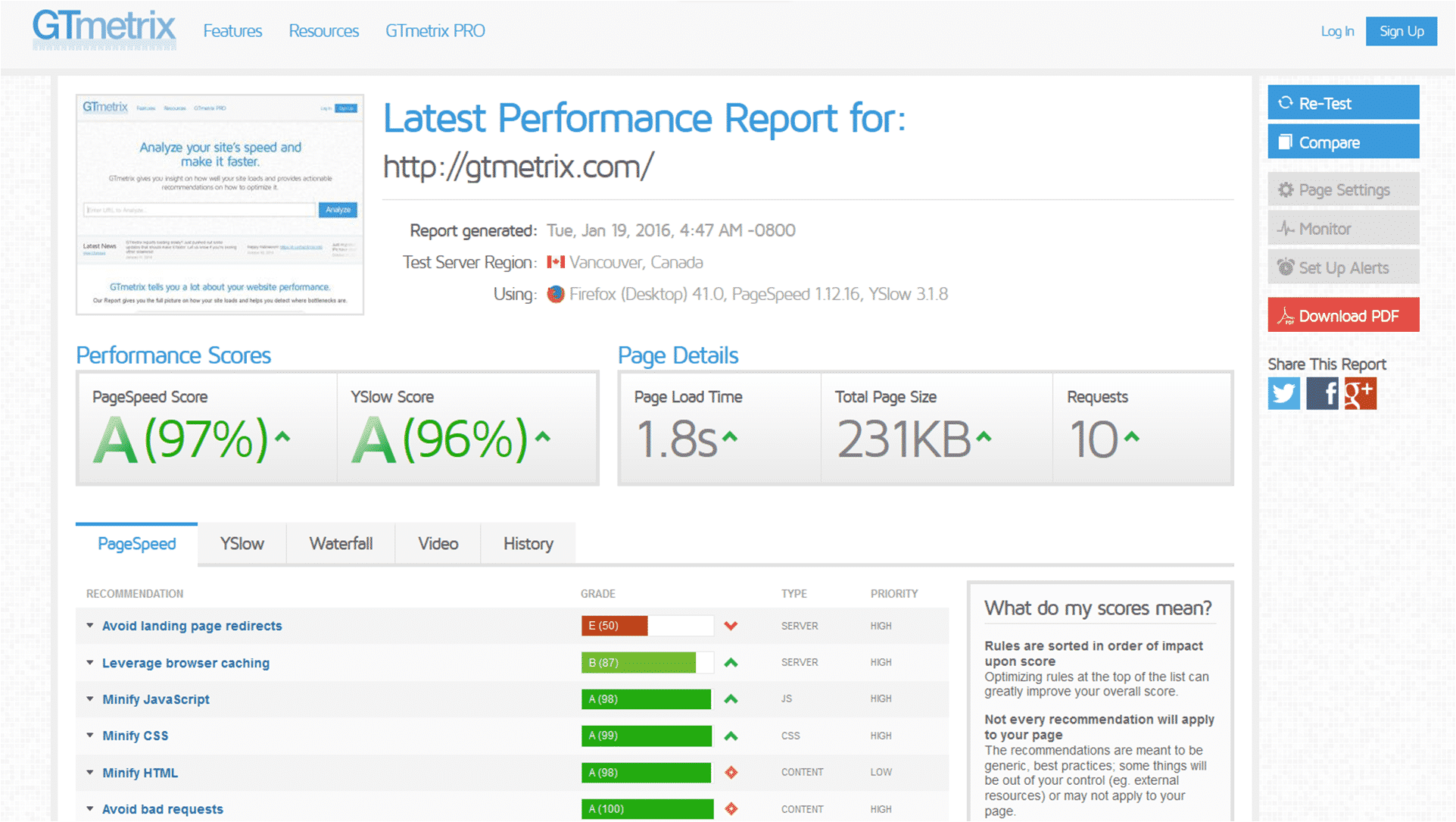Introduction:
If you’re a webmaster, then you know that site speed is important. Not only do users expect fast loading times, but search engines like Google factor load times into their algorithms. That’s where PageSpeed Insights comes in. This tool, developed by Google, analyses a page and provides feedback on how to improve its performance. In this post, we’ll give you a brief introduction to PageSpeed Insights and some tips on how to use it effectively.
What is PageSpeed Insights?
PageSpeed Insights is a tool developed by Google that analyses the performance of a page and provides feedback on how to improve its speed. The tool measures both the “lab” data, which is determined by analysing the page in a controlled environment, and the “field” data, which is gathered from real-world users. Based on these data, the tool produces a score from 0-100 that indicates how well the page performs.
How to Use PageSpeed Insights
PageSpeed Insights is easy to use. Just enter a URL into the input box and click “Analyse.” Within seconds, you’ll receive your score and some specific suggestions on how to improve your page’s performance. For example, one common suggestion is to leverage browser caching, which we’ll discuss in more detail below.
PageSpeed Insights Tips
Now that we’ve covered the basics of using PageSpeed Insights, let’s take a look at some specific tips that can help you get the most out of this tool:
Use multiple tools: While PageSpeed Insights is a great tool, it’s not the only one out there. There are other options worth considering, such as GTmetrix and Pingdom. By using multiple tools, you can get a more well-rounded view of your page’s performance.
Leverage browser caching: As we mentioned above, one common suggestion from PageSpeed Insights is to leverage browser caching. This means that files that don’t change often (such as CSS and JavaScript files) are cached by the browser so they don’t need to be re-downloaded every time someone visits your page.
Optimise images: Another common suggestion from PageSpeed Insights is to optimise images. This means reducing their file size without sacrificing quality. There are many ways to do this, but one popular method is to use an online tool like TinyPNG or Kraken Image Optimizer.
Conclusion:
We hope this post has given you a better understanding of what PageSpeed insights is and how you can use it effectively! By following the tips we’ve outlined above—using multiple tools, leverage browser caching, optimising images—you can make your website faster and improve your chances of ranking higher in search engine results pages.
Do you have any questions about using PageSpeed insights? Send us an email and our web design team will contact you back!